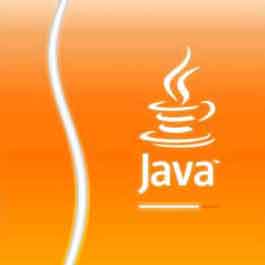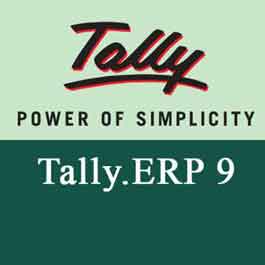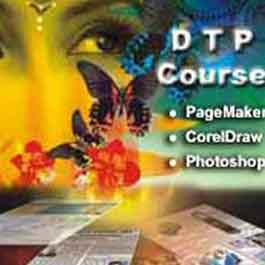mos certification, microsoft office specialist, microsoft office specialist certification, certified microsoft office specialist, office specialist certification, industrial MS Office training, MS Office Course, MS officle Classes, MS office Institute Pune Pimpri chinchwad (c'wad),
MS Office industrial Course
Session 1 : Introduction to Personal Computing
- Windows Operating System
- Hardware/Software
- Turning on your PC/ Logging on
- The Desktop: Document/Original/Application/Folder icons
- Taskbar
- Start Button/Menu
- Mouse Clicks
- Moving/Copying files and folders
- Creating/Renaming/Deleting a file or folder
- Parts of a Window: Bars/Buttons/Scroll Bars
- Resizing/Moving a window
- Opening/Saving a document
- Editing text
- Drag and Drop
- How to type in Arabic
- Getting Help
- Shutting Down
Session 2 : MS Word Tutorial 1
Getting Started
- What is Microsoft Word?
- Menu Bar
- Viewing or Hiding Toolbars
- Shortcut Menus
- Task Pane
Views
- Normal View
- Web Layout View
- Print Layout View
- Outline View
- Reading Layout View
Working with Files
- Create New Documents
- Open Existing Documents
- Save Documents
- Rename Documents
- Close Documents
Working with Text
- Type and Insert Text
- Highlight Text
- Delete Text
- Spelling and Grammar
Formatting Text
- Formatting Toolbar
- Move / Cut Text
- Copy Text
- Paste Text
- Undo and Redo Options
Lists
- Bulleted and Numbered Lists
Paragraph Formatting
- Paragraph Attributes
- Non-printing characters
- Drop Caps
Text Formatting
- Styles and Formatting
- Reveal Formatting
Tables
- Insert Tables
- Draw Tables
- Nested Tables
- Insert Rows and Columns
- Move and Resize Tables
- Moving the order of the column and/or rows inside atable
- Table Properties
Session 4 : MS Word Tutorial 3
Track Changes
- Track Changes in Print Layout View
- User Information
- Viewing the changes
- Accepting / Rejecting Changes
Page Margins and Gutter Margins
- Page Margins
- Gutter Margins
Indentations
Setting Tabs
- Changing the default tab stops
- Removing Tabs
Session 5 : Basic Internet Tutorial 1
Introduction
- How Does the Internet Work?
- What Kinds of Information are Available?
- How Do People Use the Internet?
- The Sum of Many Parts
- A Quick Tour of a Typical Website
- Definitions
Internet Explorer 7
Getting Started
- To launch Internet Explorer
- To turn on the Menu Bar
- Using Internet Explorer 7 Overview
- Tabbed browsing overview
- To change your home page
- To add a new search provider (search engine)
- To remove a search provider (search engine)
- To restore default settings in order to prevent IE7crashes
Loading and Saving Web pages
- To empty the Temporary Internet Files folder (cache)
- To clear the browsing history
- To save a picture from a webpage
- To save a webpage onto your computer
- To open the webpage that you have saved
- To make webpage load without images or sounds
Bookmarks
- To create bookmarks (favorites)
- To view and use bookmarks (favorites)
- To organize your bookmarks (favorites)
- To import bookmarks (favorites) into Internet Explorer 7
- To export bookmarks (favorites) out of Internet Explorer 7
List of shortcut keys
Session 6 : Basic Internet Tutorial 2
- How to Address Other Internet Users
- E-Mail Etiquette
What is Yahoo! Mail
?- Create A Free Email Account Using Yahoo!
- Using your New Email Account
- How to sign in
- Reading messages
- Replying to a Message
- Sending a Message
Making the Most of Your Yahoo! Mail Home Tab
- To view your favorite top news stories
- To use the Calendar Bar
- To set the page you see when you launch Yahoo! Mail
Introducing Yahoo! Messenger
- Installing Yahoo! Messenger
- Launching Yahoo! Messenger and Signing In
- Connecting With Your Friends
What Is the Messenger List?
Using Instant Messaging
- Messaging a Contact
- Messaging a Contact Who Is Not on Your Messenger List
- Messaging Multiple Contacts
Managing PC to PC Calls
- Setting Up Your Computer
- Initiating a Call
- Receiving a Call
Session 7 : MS Excel Tutorial 1
Spreadsheet Basics
- Screen Layouts
- Title bar
- Menu bar
- Standard Toolbar
- Other Tools
- Task Pane
- Adding and Renaming Worksheets
Modifying Worksheets
- Moving Through Cells
- Adding Worksheets, Rows, Columns, and Cells
- Resizing Rows and Columns
- Selecting Cells
- Moving and Copying Cells
- Deleting Rows, Columns, and Cells
- Freeze Panes
Formatting Cells
- Formatting Toolbar
- Format Cells Dialog Box
- Formatting Worksheet
- Dates and Times
- Format Painter
- AutoFormat
Formulas and Functions
- Formulas
- Linking Worksheets
- Relative, Absolute, and Mixed
Referencing
- Basic Functions
- AutoSum
Sorting and Filling
- Basic Sorts
- Complex Sorts
- Auto-fill
Comparing Workbooks
- Compare Side by Side
Page Properties and Printing
- Page Breaks
- Page Setup
- Margins
- Header/Footer
- Sheet
- Print Preview
Course Features
- Lectures 50
- Quizzes 3
- Duration 45 hours
- Skill level All level
- Language English
- Students 60
- Certificate Yes
- Assessments Self
-
LearnPress Getting Started
- Unit 1.1 Introduction to Personal Computing
- Unit 1.2 MS Word Tutorial 1
- Unit 1.3 MS Word Tutorial 2
- Unit 1.4 MS Word Tutorial 3
- Unit 1.5 MS Word Tutorial 4
- Unit 1.6 MS Word Tutorial 5
-
Pooja Kumar
MS Office Course
I am from a poor background but I want to learn the course MS office Industrial .So my relative suggest me to go to Raj Computer classes I join this class and can handle the MS office very well. Raj Sir support me a lot.